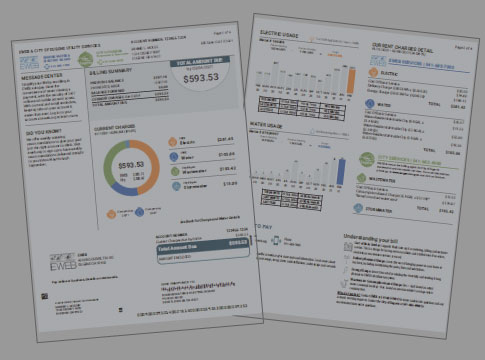Don't see the answer to your question?
Ask a customer service analyst. We're open Monday - Friday
By phone: 541-685-7000 from 8:30 a.m. - 5:00 p.m.
Send us an email.
EWEB is upgrading our customer information and billing system, which has reached the end of its lifecycle. As a part of this process, customers will notice several changes. Find answers to some common questions about EWEB's new online customer portal and redesigned bill.
Frequently Asked Questions:
-
- Why can't I log into the portal?
- Why is my new password not working?
- Why can't I login with my username?
- If I have already registered an account on the portal, do I need to register with the new portal?
- How do I update the expiration date on my credit card?
- I accidentally signed up for Paperless Billing, how do I unenroll
- How do I register with the updated online portal?
- Do I have to be a paperless customer to have an online account with the new portal?
- Will my autopay enrollment transfer to the updated portal?
- Will my paperless billing enrollment transfer to the updated portal?
- Where is my new EWEB account number?
- Why is EWEB updating the customer portal?
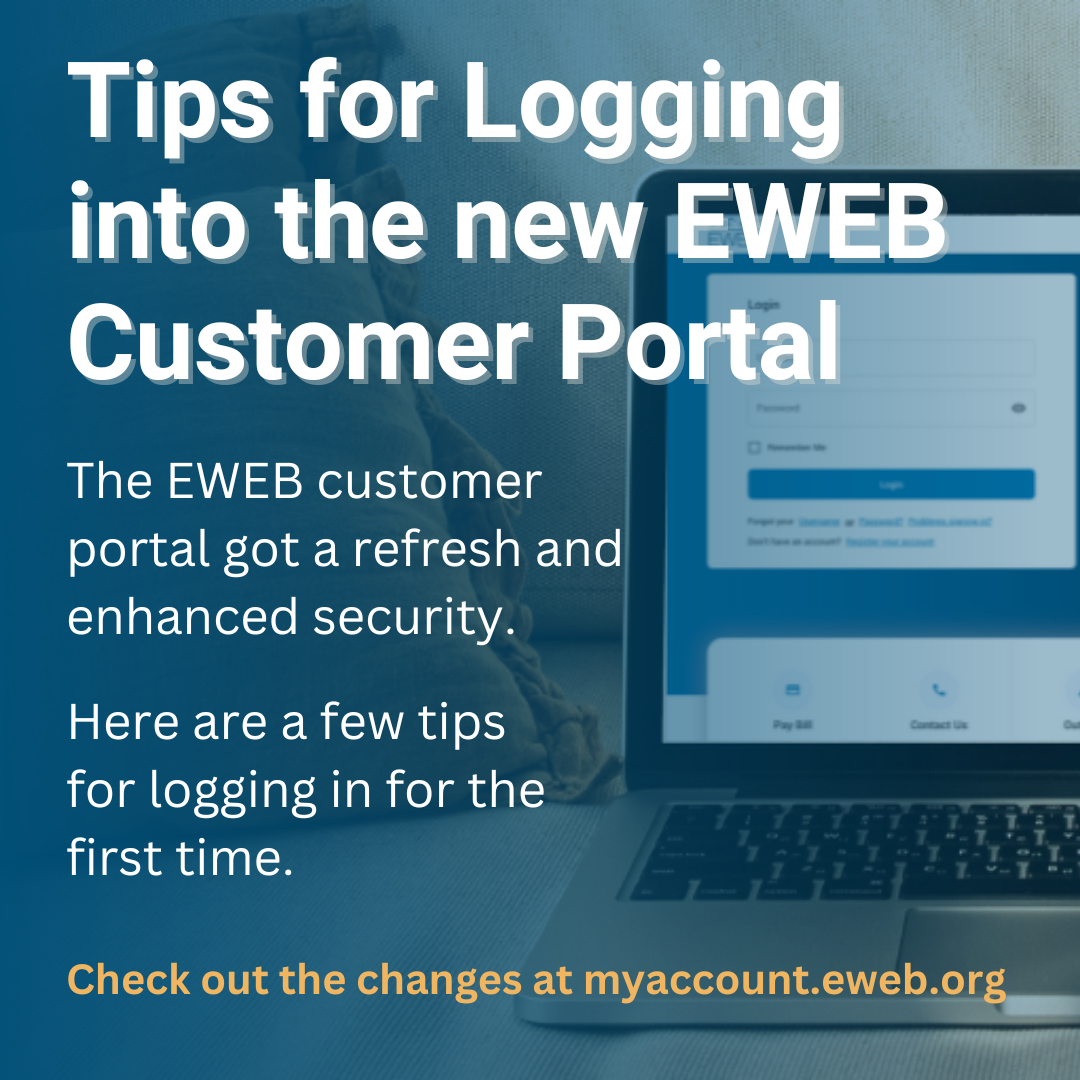
Why can't I log into the portal?
We sincerely apologize for the difficulty you are experiencing while logging in or registering your account. We suspect that the high volume of users accessing the system at once is causing some difficulties. We are working with our portal vendor to address these issues as quickly as possible. Below are a few tips to try:
- Use a desktop browser if possible. We are actively working to optimize the mobile experience and will be implementing a mobile app in 2025.
- Clear your browser cache and re-open the browser.
- You will be prompted to complete the multi-factor authentication (MFA) step for additional account security. Be patient while waiting for the one-time passcode to be sent to your email. The one-time passcode is valid for 5 minutes. If you do not receive your code after 5 minutes, click the link to have a new code sent to you. The countdown references how long you have to wait until a new code can be sent. Each time a new code is requested the previous code is deactivated.
Change is a difficult and necessary part of keeping EWEB's systems up-to-date and secure. We apologize for any confusion or frustration you experience getting set up in the new portal. We sincerely appreciate your patience as we work through these temporary bumps.
Why isn't my new password working, I just reset it?
If you recently reset your password and are still unable to log in, make sure your password meets the password requirements. Our system is currently accepting passwords that do not meet the requiements during the password creation process, but then generate an error when used to login. We are actively working to fix this issue as quickly as possible.
Your new password must meet the following requirements:
- Minimum 8 characters (32 maximum)
- At least 1 lowercase letter
- At least 1 uppercase letter
- At least 1 number
- At least 1 special character (@#$%*!_-)
Why can't I login with my username?
If your userID contains a space or special character it may be incompatible with our new system and you will need to register with a new userID that meets our new system requirements.
Your new User ID must contain one or more of the following criteria:
- 5-40 characters
- Number and/or
- Alphabet and/or
- Special Characters (_\.&+@-*$)
- No spaces allowed
If I have already registered an account on the portal, do I need to register with the new portal?
No. EWEB is dedicated to making the transition to our upgraded portal as seamless as possible for exisiting users.
If you are already registered on MyAccount, the customer portal, there is no need to create a new profile or re-register your account(s). Simply login with your usual credentials and you'll be prompted to verify your identity through multi-factor authentication (MFA) and change your password.
However, we are aware that there may be some situations where we were unable to migrate a customer's profile, or maintain their current user preferences for various reasons. EWEB will reach out to these customers directly with more detailed information.
If you are unable to login after the portal update with your regular credentials please contact Customer Service at 541-685-7000 or send us an email.
Register TodayHow do I update the expiration date on my credit card?
To update the expiration date on your credit card, you’ll first need to delete the card with the old expiration date, then you can add a new payment account with the updated expiration date.
To delete the entry with the old expiration date, after you’ve logged in click ‘Account’ near the top of the page, then click “Payment Information” from the drop-down menu.
Click the three dots in the upper-right corner of payment account to be deleted and click “Delete”.
From there you can select “Add Payment Method” to enter your card information with the updated.
I accidentally enrolled in paperless billing while registering my account. How do I unenroll and get a paper bill mailed to me?
Paperless billing enrollment can only be edited in the portal.
To remove paperless billing:
1. Log in to your portal account.
2. Go to the tab labeled Account and click on "Account Information."
3. You will see your account information in a box with three dots to the right. Click on the 3 dots.
4. Another box will pop up and you can select paper statements
5. You can also select to receive both paper and electronic notices.
How do I register my account with the updated portal?
You can download our step-by-step user guide, or follow the steps below:
To begin registering your account, click here.
You'll need your EWEB account number and zip code.
1.Click "Register" underneath the login credentials on the portal dashboard.
2. The registration page opens and will guide you through the registration process.
3. Enter all required information in each step and click "Submit."
4. Upon successful submission, you'll receive an email at the address provided with an activation link.
5. Click the activation link to finalize your account activation
6. You're in!
Register TodayWill my autopay enrollment transfer to the updated system?
Yes. Your enrollment in autopay will transfer to the new system. You will not need to re-enroll in autopay or pay using an alternate method.
However, we encourage all customers to review their notification and payment settings for accuracy after the upgrade is complete the ensure you continue to receive your bill ready notifications at the correct email address.
Will my paperless billing enrollment transfer to the updated portal?
Yes. If you are currently a paperless billing customer, we maintained your enrollment through the transition. Watch for the email from myaccount@eweb.org.
You can modify the email address your paperless billing notifications are sent to from the "notifications" section of the "Account" module.
To cancel your paperless billing, navigate to "Account Information" under the "Account" module. Select the three dots to the right of your account and select "bill type."
Where can I find my new EWEB account number?
You can find your new EWEB account number at the top of your EWEB bill, by contact customer service, or by logging into the online portal under "Account Information."
Please note, due to variations in billing cycles, your bill in December may not include your new account number. By January 2025, all EWEB customers will have received a bill with their new account number.
Your new account number* is required for several actions, including:
- Paying your bill online as an unregistered user
- Paying by phone, check or Walmart Pay
- Registering for MyAccount, EWEB's online customer portal
*For a limited time, your old account number can still be used for some actions.
Why is EWEB updating the customer portal?
The previous version of the customer portal was limited to payment and usage related activities, and did not integrate with our customer information and billing system. Our upgraded customer portal provides better features and tools for managing your personal and business accounts as well as integrating with our new internal software. This integration will enable future expansion of EWEB's customer programs and services. In the coming months, we'll introduce new features that give you more control and insight into how you use and manage your electric and water.
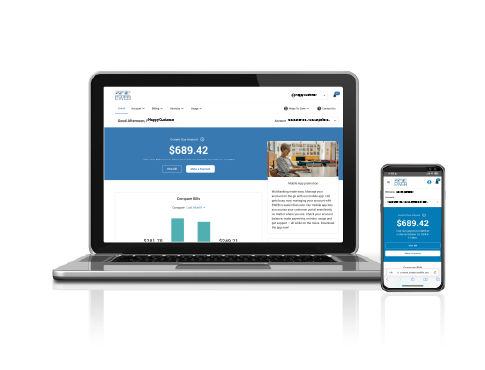
Related Topics
EWEB is upgrading our customer information and billing system, which has reached the end of its lifecycle. Learn more about the changes and what to expect.
Understanding how to read your bill is a good way to manage your electric and water usage.