The information you need to know before, during, and after a power outage event. Find links to our outage map, and don't forget to follow us on social media for the latest news.
Your power goes out, now what?
First, if you suspect your home or business is the only outage, check your circuit panel for tripped breakers.
Next, check our online outage map to see if a power outage is reported in your area. If you have a Smart Meter with the communication feature enabled (i.e. Automatic Meter Reading), EWEB will automatically be notified when your power is out. Our outage map has the most recent information on power outages, including updates that show progress during an outage repair.
Finally, if you do not see your outage on the map, call our toll-free outage reporting line at 1-844-484-2300. You must complete all prompts to record your outage.
Please do not report your power outage on social media. We do not regularly monitor our social media channels outside of business hours.
To report an outage using the text reporting feature, please use the following instructions:
- Text OUT or OUTAGE to TXEWEB (893932) to report an outage.
- Text STAT or STATUS to TXEWEB (893932) to obtain the current outage status.
- Text HELP to TXEWEB (893932) for brief instructions.
- TEXT STOP to TXEWEB (893932) to stop messages from the Power Outage Texting program.
We are updating our outage reporting system to provide more efficient customer service. Please consider the following temporary changes to the system if you need to report a power outage:
- If you report an outage using the text OR calling option, you will want to use the same method to request a status update. For instance, if you reported your outage by calling the reporting line, you will want to call (not text) to receive a status update.
- If you would like a call back about the status of your outage, you must call 1-844-484-2300 after reporting your outage to request a callback.
Power Outage Map
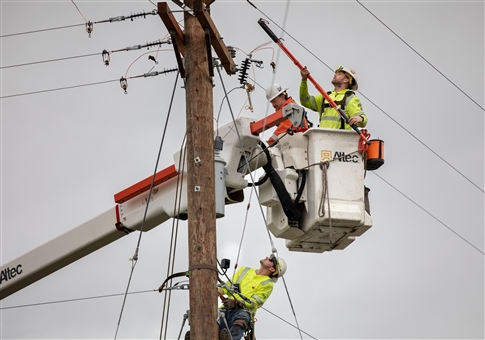
How we restore power
After a large storm that results in widespread outage, we follow a 'heirarchy of repair.' Our first priority is making the community safe by responding to downed wires and emergency situations. After that we begin restoring power to customers.
Review an illustration of how we restore your power.
Learn moreSafety during a power outage
Update your account info before the next storm
To avoid extra steps during a power outage, and to be placed on a restoration plan, please make sure your current cell phone number is tied to your EWEB account. Update your account by contacting customer service at 541-685-7000 or EWEB.Answers@eweb.org.
Prepare ahead of time
Take an inventory of the items you need that rely on electricity. Plan for batteries and other alternative power sources, such as a portable charger or power bank, to meet your needs when the power goes out. Have flashlights for every household member. Determine whether your home phone will work in a power outage and how long battery backup will last. Use surge protectors to safeguard valuable electronic equipment such as computers and home entertainment systems. Fully charge mobile phones and backup batteries. You should also know how to manually open your garage door or park your car outside before a storm.
Prepare an emergency supply kit.
Know Your Medical Needs
Customers dependent on power for life-support equipment should have a backup plan for power outages. Talk to your medical provider about a power outage plan for medical devices powered by electricity and refrigerated medicines. Find out how long medication can be stored at higher temperatures and get specific guidance for any medications that are critical for life.
Food Storage
Have enough nonperishable food and water. Keep freezers and refrigerators closed. The refrigerator will keep food cold for about four hours, and a full freezer will keep the temperature for about 48 hours. Use coolers with ice if necessary. Monitor temperatures with a thermometer. Throw away any food that has been exposed to temperatures 40 degrees or higher for two hours or more or that has an unusual odor, color, or texture.
When Using Appliances During Power Outages
Install carbon monoxide detectors with battery backup in central locations on every level of your home. Avoid carbon monoxide poisoning. Generators, camp stoves or charcoal grills should always be used outdoors and at least 20 feet away from windows. Never use a gas stovetop or oven to heat your home. Turn off or disconnect appliances, equipment, or electronics. Power may return with momentary surges or spikes that can cause damage.
Common Questions
What do I do if I see a downed power line?
If you see a downed line, assume it is a live power line and call EWEB immediately at 541-685-7000, select option 2 and follow the prompts. If the situation is life-threatening (such as on top of an occupied car or across a street or sidewalk), call 911. There is no way to know whether it is energized, so play it safe and keep your distance—stay at least 50 feet (about the length of two busses) away from the line. Stay away from fences, standing water and debris that is near the line. Puddles and limbs could be electrically charged if the line is still energized.
How can I prepare my home for restoration?
- If you have electric heat, please turn down your thermostats to prevent overloading the distribution system (and causing another outage) when power is restored.
- Keep your fridge & freezer closed as much as possible. During prolonged outages, food will stay frozen about 2 days in a full freezer and 1 day in a half-full freezer.
- Make sure your stove or other appliances with heating elements are turned off. This could create a safety hazard if you are not home when power is restored.
- If you're electronics aren't protected with a surge protector, you may consider unplugging electrical equipment during an outage.
- Leave an inside light and a porch light switched on, so you and EWEB repair crews will know when power has been restored.
I have partial power and/or flickering lights. What should I do?
If you have power, but are experiencing irregularities such as the lights suddenly getting really bright in part of your house and dim in another, or your lights work in one part of your home and not another, you might be experiencing partial power.
If you have power in part of your house, first check your circuit panel to be sure you don't have a tripped breaker.
If your power does not come back on, or if you are experiencing dim or overly bright lights, please turn off the main breaker at your circuit panel. Call us at 1-844-484-2300, press '1' to report a new outage and then press '3' to report your partial power outage. Follow all of the remaining prompts.
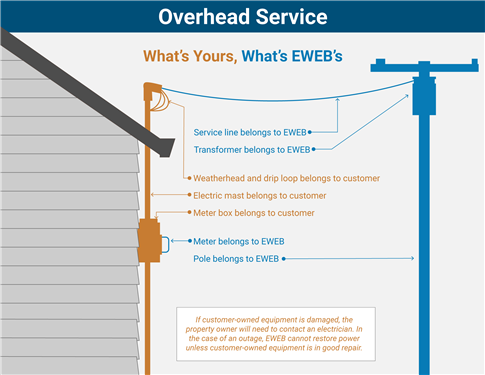
Your responsibilities
We are responsible for the electric system until it reaches the connection point of your home or business. We are also responsible for the electric meter.
Other than the meter itself, the property owner is responsible for installing, maintaining and repairing all equipment beyond the service connection point. This includes:
- Weatherhead and insulator
- Service entrance cable
- Meter box on which your electric meter is mounted
- Main service panel, which includes fuse boxes and/or circuit breakers
- Point of attachment or roof jack
Review an illustration of the customer responsibility on overhead service and underground service.

When the power goes out...
Download this helpful one-page handout to store in your emergency kit at home. The handout includes steps to take when the power goes out and tips to prepare your home and family for a power outage.
Download handoutMore information
We regularly receive reports of power outages that are actually a tripped breaker on the customer's circuit panel. Checking your circuit panel before reporting an outage can save you hassle and money.



