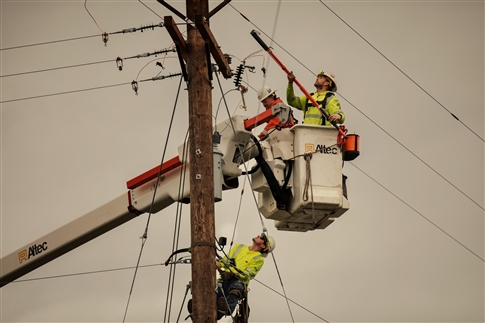Report an outage by calling our toll-free outage reporting line at 1-844-484-2300.
To report an outage using the text reporting feature, please use the following instructions:
- Text OUT or OUTAGE to TXEWEB (893932) to report an outage.
- Text STAT or STATUS to TXEWEB (893932) to obtain the current outage status.
- Text HELP to TXEWEB (893932) for brief instructions.
- TEXT STOP to TXEWEB (893932) to stop messages from the Power Outage Texting program.
Your power goes out, now what?
First, if you suspect your home or business is the only outage, check your circuit panel for tripped breakers.
Next, check our online outage map to see if a power outage is reported in your area. If you have a Smart Meter with the communication feature enabled, EWEB will automatically be notified when your power is out. Our outage map has the most recent information on power outages, including updates that show progress during an outage repair.
Finally, if you do not see your outage on the map, call our toll-free outage reporting line at 1-844-484-2300. You must complete all prompts to record your outage.
Please do not report your power outage on social media. We do not regularly monitor our social media channels outside of business hours.
Outage MapRelated Programs
Need-to-know information during a power event. Find links to our outage map and don't forget to follow us on social media for the latest news.
If you experience a water outage or water emergency, please call 541-685-7595.
We want to provide customers with better service, build a more resilient community and create a cleaner energy future. As a part of acheiving these goals, we are upgrading our electric and water meters to smart meters.